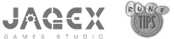SwiftKit News
After a slow month or two of development we now have an update for you that's news post worthy. So what's in the update? Well the main feature of this update is the new ability to crop screenshots within the Screenshot Viewer.(View > Screenshots > Screenshot Viewer)
To crop a screenshot, simply right click and select an area of the screenshot you wish to crop. Once you crop it you then have the option to save, or revert. We've tried to make this as straight forward as possible, however please be aware that you need to save the cropped screenshot if you wish to upload it.
If you have any comments, suggestions or questions hit us up on the forums or twitter.
Changes and Fixes:
+ Added a crop option to the Screenshot Viewer. (Right click to crop)
+ Armory now asks if you want to load the profile you just imported.
+ Pennance EXP fixed in Firemaking when using Flame Gloves/Ring of Fire.
+ Castle Wars added to Internal Stats Lookup activities.
+ Screenshots should no longer be 1px short at the bottom.
+ World Map updated.
i like the crop option :3 its really good, btw, -offtopic- --> can anyone tell me a good place for green/crim charms drops? :)
@mot x118: The time limit is up, RuneScape has removed RS Classic for the time being.
Cpk630: Please use the forums for such question, instead of typing off topic stuff. This place is used for feedback, Swiftkit forums are used for everything else.
hey guys got a question. Why did lobsters lower so much in price? And when will they go back to thier normal price
@Kristof
Not even a bill people play rs...
lol im pretty sure a billion people dont use it... it says on the thing it's got a bit over 2 million downloads.....
sk wont let me take screenies it either crash or dont take any pic at all
cool updates! keep up the good work :)
Man Swift Kit if Actin up and it is messing up my internet fit it or i delete it
Thanks for the amazing update!
nah bro u cant get hacked over billion people use it and its really usefull :)
is siftkit safe? can you get hacked?
man i love taking screen shots
im gonna go take an epic screenshot and put it as my back ground now :D
@Halp please visit the forums via the Help Menu and post there. News comments is not the place for support.
For some reason, it doesn't take a screenie when i press printscrn now or the button at the top
@Random D00d
SwiftKit is perfectly legal, so Jagex would not hound you.
Will it be possible, in the future to desided wether to remove the SK watermark from screenshots? I was thinking of uploading a few achivement screenies like 99, drops, etc, but really don't want to deal with JaGeX hounding me for using it.
since the update my sk window wont open all the way and it wont let me maximize it
anyway to fix this with out resizing?
Lmao, i just used paintdotnet to crop my pictures :D
guys whats das update?... and were can i find it?
Nice update! I'd like to see extreme strength potions added to the calculator as well as the rune crossbow and enchanted bolts.
It's nice to finally be able to take a picture and crop it in the same place.
btw, if no one else has noticed, you cannot load any pictures taken before the update because it will crash if you do.
TY OMFG. I've been waiting to crop my pics without having to open MS fcking paint every time!! Ty so much =]]]]
If you need support or have found a bug please post on the forums and not in the news comments.
@:V if i enter what you have there it comes out as 110
Simmo Head of Support Services
Theres a range calculator glitch where the range pots show the damage very low.
Ex. 99range/dbow spec/d arrows/eagle eye/void/rapid with the extreme pot comes out as 70.
I was hoping this was gonna be fixed for a long time
I cannot get on, it says something about an error or something. What should i do?
awesome update, thanks guys :D
oh, Mini Games also got named to Activities (if it wasn't already updated before..) anyways, great update! :)
By far the best prog arounhd for playing RS. Keep up the great work and many thanks
@Banzure it looks like Jagex has forgotten to add it to the external world map. As soon as they do we will add the new Fairy Ring in.
Very nice! but where is the world map updated? I still dont see the new Fairy Ring on the southern s**** of Mos Le'Harmless...
Other than that, I cant imagine playing Runescape without SwiftKit, it just has too many useable features!
Wewt.
Been wanting this for ages.
Update SnagIMG now, whenever I take a screenshot it hogs 50% of my CPU (at random), and I got 2.8gHz...
Awesome, now I won't have to open a screenshot a paint every time I want to crop it.
Thank you very much!
Online recommendations
- Non Gamstop Casinos UK
- Casino Non Aams
- Non Gamstop Casinos
- Casinos Not On Gamstop
- Casino Not On Gamstop
- New Betting Sites
- Casino Non Aams Legali
- Nouveau Site De Paris Sportif
- Meilleur Casino En Ligne
- Sports Betting Sites Not On Gamstop
- List Of Casinos Not On Gamstop
- Non Gamstop Casino Sites UK
- Non Gamstop Casinos
- Non Gamstop Casinos UK
- Casino Online Italia
- Non Gamstop Casino
- UK Casino Not On Gamstop
- UK Casino Sites Not On Gamstop
- Best Betting Sites UK
- UK Online Casinos Not On Gamstop
- UK Casinos Not On Gamstop
- Non Gamstop Casino
- UK Casino Not On Gamstop
- Non Gamstop Casino Sites UK
- UK Casino Not On Gamstop
- UK Casino Not On Gamstop
- Casino Migliori Online
- Paris Sportifs Belgique
- Casino En Ligne
- Meilleur Casino En Ligne Pour Les Francais
- Nouveau Casino En Ligne Avec Bonus Sans Dépôt
- No Kyc Casino
- Migliori Casino Online Italiani
- Siti Casino Non Aams
- 해외카지노사이트