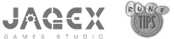SwiftKit News

Over the past few months I’ve had a little project going of my own to redo the SwiftKit website. The previous one was functional, but a bit ugly. I’ve decided to take it upon myself to give the site a much needed face lift, increasing some usability and to give it just a bit more RuneScape-related content. It is finally done and live, with some noticeable new changes you should be made aware about.
Codename CADS (I’m Canadian. I like Canadian dollars), the new site feature a complete redesign of the layout with updated media and content presented in a much more readable format. Features include dynamic user count and download tickers, revamped about content pages, and the re-release of Staff pages are just some of the surface changes that were done on the site.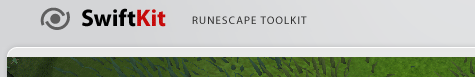
The online tools section has received a brand new themes database system, which as of right now contains over 7000 different theme variations ready for download created by the SwiftKit community. These themes are ready to be downloaded right now. Give your SwiftKit a fresh feel, take a visit.
I’d like to thank Strider, Zanith, and all of the SwiftKit staff and individuals that have helped along with development for this site. It was a lot of work, and without those individuals it would have been a lot harder.
Please note that there might be a few bugs or issues as a result of the switchover, and you may report them by emailing me at zpoon[at]swiftkit.net.
We’ve got more plans ahead for you guys. 2010 will be a great year for SwiftKit. We can feel it.
yeh the swifkit crashes quite alot these exactly when you click the calc or the name search or the radio or this chat... or irc, so you need to be like aware if sk crashes
There's a glitch when you grab the data and calculate in the skill calculator then exit the calculator the whole thing crashes
Nice updates :D
(lol my confirmation code is FUxUp)
NICE! =) keep up the good work! =)
i like fries with my swiftkit it delisouse i love it so much and i want to have kinky eating with it! gudjub on swfit kit guy or girl i dun try to be offencive
@ Snow121594 please go to the swiftkit forums and post there rather then spamming the comments page
Hi, i tried Downloading swiftkit about 10 times so far... When i click "Launch Swiftkit" This pop-up comes up saying "To check if its a firewall... In Swiftkit go to Help > Diagnostics and do a test." How can i do a test if it wont even let me IN swiftkit!!
Please Pm Me at Snow121594 .... Thanks!!!
love it but i saw a diary help tool listed at the top yesterday and cant find it today
Love the new site, looks great!
totally ugly sorry, like the older one more. but i like the new download more bar thingy, with grass and such. maybe you should add more pictures becouse it looks so emty now. all tht grey makes it sad. also i have one request, can you make it like it was long ago so tht u can add a picture of a runescape character in the right corner in the emty space. elseways its pretty much perfect :)
Raian the Fallen you can send it to simmo[at]bluelightdev[dot]com then i can pass it on the the rest of the staff. You should just not that we're not currently taking splash screens. However if it looks awesome you never know.
Totally unrelated, but who would I submit a splash screen to?
Ajay2007: In SwiftKit, go to File and then click Play RuneScape Classic.
ey pplz hw can i join runescape classic gme???
It's a vast improvement. Great work, as usual! ;-D
add 2000 more theme variations so you can have 'OVER 9000!!!!' in bold :P
sweet i will go check it out now =3
if you need help with swiftkit please uses to help menu to visit the knowledge base or the forums where we can help you.
rather then flood the comments with off topic responses.
speaking of ur 2nd post
we need to be able to copy-paste the photos onto a site once we choose a photo host. its not fun showing nobody some funny n cool things :(
Wait don't worry about it there is no way to fix it, it has to be my computer cause on my home pc its fine. I'm on my laptop and its a toshiba tech 10 or something like that, its dark in my room i dont feel like turning on the light to look lol, notebook of course.
also is there a place on this site that i can upload some kick ass screen shots =) cause im 99 strength 112 combat trimmed of course but ya i took some good ones with gs specs and i wanna post them, i know about the reg upload but those are sites that i dont know of and no body is going to see em, and i wont see opinions either if so just write above my comment post. (even though these are complains, this is still a bad little program and i love it, so don't think this isnt, cause it is very very helpfull in very many ways)
Ya thats what ive been doing is just closing the right side tool bar, but im pretty shure my computer is fine, it shouldnt be the resolution or anything such as that, I was hoping there was an option to drag the screen a little over to make it not overhang cause i like playing the screen in resized view. Also the tabs above the stats and radio stuff is coverd by the calculator tab option tab real world time tab and the screen shot tab, which i dont know what to do to uncover that besids the disable optiona and drag them all off which i dont wanna do.
Very nice job guys. I really like the current users feed!
tl;du. can u pls sum it up bart?
(p.s: too long; didn't understand.)
If your utilities are on top of your RS game window, you probably are playing on a computer set to too low of a display resolution. There haven't been any actual updates to the SwiftKit client so this shouldn't be the result of a glitch since I don't know of anybody else having this complaint recently. If you are already at max resolution or you can't change it, just try closing the right-side utilities; another option could be to just switch to a resizable game window if you don't already have that option selected and just play with a very narrow field of vision
ok anyone here if they see this post comment above mine to help me...
(question) the right side tools overhangs on to my rs screen... so ya tell me step by step on how to make it not hang over my rs screen.
I seen the site, it looks great!
Keep going guys, i will support you
ITS OVER 7000?!
THATS
pro.
good job guys :D
The web page looks perfect.
Great job !
Well done =) looks great, keep up your good work SK staff =)
Online recommendations
- Non Gamstop Casinos UK
- Casino Non Aams
- Non Gamstop Casinos
- Casinos Not On Gamstop
- Casino Not On Gamstop
- New Betting Sites
- Casino Non Aams Legali
- Nouveau Site De Paris Sportif
- Meilleur Casino En Ligne
- Sports Betting Sites Not On Gamstop
- List Of Casinos Not On Gamstop
- Non Gamstop Casino Sites UK
- Non Gamstop Casinos
- Non Gamstop Casinos UK
- Casino Online Italia
- Non Gamstop Casino
- UK Casino Not On Gamstop
- UK Casino Sites Not On Gamstop
- Best Betting Sites UK
- UK Online Casinos Not On Gamstop
- UK Casinos Not On Gamstop
- Non Gamstop Casino
- UK Casino Not On Gamstop
- Non Gamstop Casino Sites UK
- UK Casino Not On Gamstop
- UK Casino Not On Gamstop
- Casino Migliori Online
- Casino En Ligne
- Paris Sportifs Belgique
- Casino En Ligne
- Meilleur Casino En Ligne Pour Les Francais
- Nouveau Casino En Ligne Avec Bonus Sans Dépôt
- Scommesse Con Crypto
- No Kyc Casino
- Migliori Casino Online Italiani
- Siti Casino Non Aams
- 해외카지노사이트
- Casino En Ligne Francais