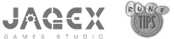SwiftKit News
This update brings a new addition to the Mp3 Player, the Online Radio. You now have the ability to listen to your favorite online radio stations. To access the Online Radio go to the Mp3 Player and click either Add > URL or Playlist Options > Show Online Radio. We've added a bunch of radio station that all work on SwiftKit to the SwiftKit website, you can find the link via the 'Add' menu in the Online Radio.
You will also notice a new tab in the top right tabset. This is the same feature that SwiftSwitch has where you could set the name for future screenshots. There's also a below that to allow access to quickly uploading the last taken screenshot.
Changes and Fixes:
+ Security fix applied to the launcher.
+ Added the ability to double click Skill calculator results to search the item in the Item Database.
+ Remove all option added to the Armory Profiles when right clicking a slot.
+ Online Radio support added to the Mp3 Player. Select "Show Online Radio" from the Playlist Options button.
+ Fixed bug in Mp3 Player that caused a crash when skipping songs.
+ 'Yes' is not the default button when deleting a screenshot in the Screenshot viewer.
+ Removed the annoying line that appeared on screenshots taken.
+ New top right tab added. 'Screenshot Namer', allows you to save future screenshots with the specified name.
Online recommendations
- Non Gamstop Casinos UK
- Casino Non Aams
- Non Gamstop Casinos
- Casinos Not On Gamstop
- Casino Not On Gamstop
- New Betting Sites
- Casino Non Aams Legali
- Nouveau Site De Paris Sportif
- Meilleur Casino En Ligne
- Sports Betting Sites Not On Gamstop
- List Of Casinos Not On Gamstop
- Non Gamstop Casino Sites UK
- Non Gamstop Casinos
- Non Gamstop Casinos UK
- Casino Online Italia
- Non Gamstop Casino
- UK Casino Not On Gamstop
- UK Casino Sites Not On Gamstop
- Best Betting Sites UK
- UK Online Casinos Not On Gamstop
- UK Casinos Not On Gamstop
- Non Gamstop Casino
- UK Casino Not On Gamstop
- Non Gamstop Casino Sites UK
- UK Casino Not On Gamstop
- UK Casino Not On Gamstop
- Casino Migliori Online
- Casino En Ligne
- Paris Sportifs Belgique
- Casino En Ligne
- Meilleur Casino En Ligne Pour Les Francais
- Nouveau Casino En Ligne Avec Bonus Sans Dépôt
- Scommesse Con Crypto
- No Kyc Casino
- Migliori Casino Online Italiani
- Siti Casino Non Aams
- 해외카지노사이트
- Casino En Ligne Francais